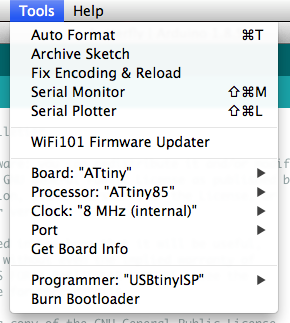Programming the ATtiny85
In making my butterfly nightlight, I needed a microcontroller, and chose the ATtiny85. Luckily, this was very easy, thanks to Arduino support for the ATtiny and SparkFun’s Tiny AVR Programmer.
SparkFun has a good guide to using the Tiny AVR Programmer. However, the page on high-low tech also has useful information.
There are a couple of things worth pointing out. First, the ATtiny85 support comes in versions for Arduino 1.0.x and Arduino 1.6.x. However, the 1.6.x version works fine with Arduino 1.8.5.
Second, in order to configure the ATtiny85 to run at a clock speed other than 1 MHz, you need to choose the desired clock speed from the “Tools > Clock” menu, and then run “Tools > Burn Bootloader”. In the case of the ATtiny, “Burn Bootloader” does not actually burn a bootloader. Instead, it would be better thought of as “Burn Fuses”. You only need to run “Burn Bootloader” once per chip, not every time you upload a sketch.