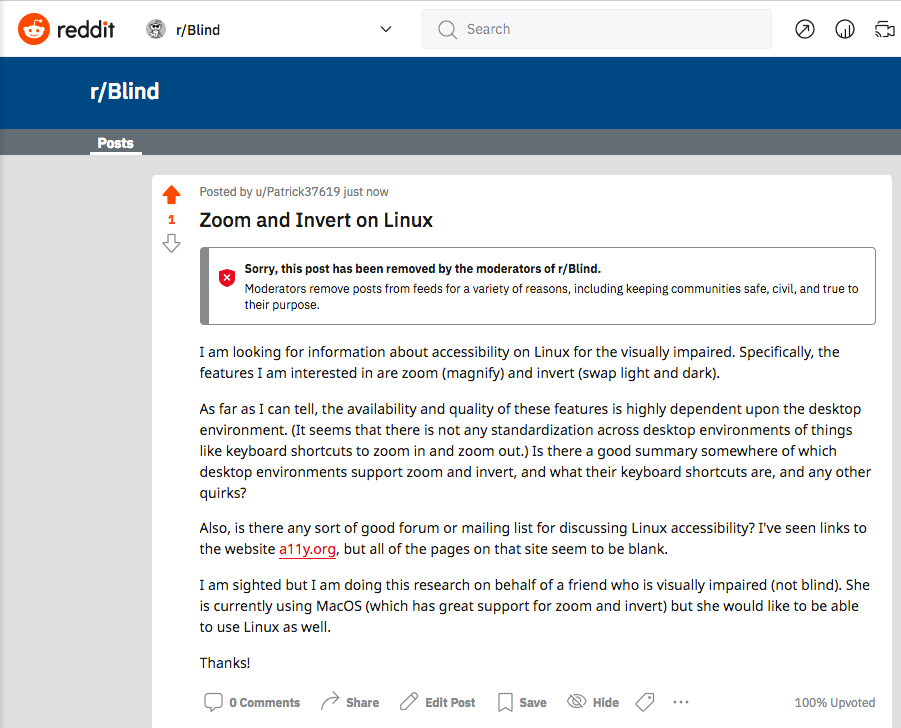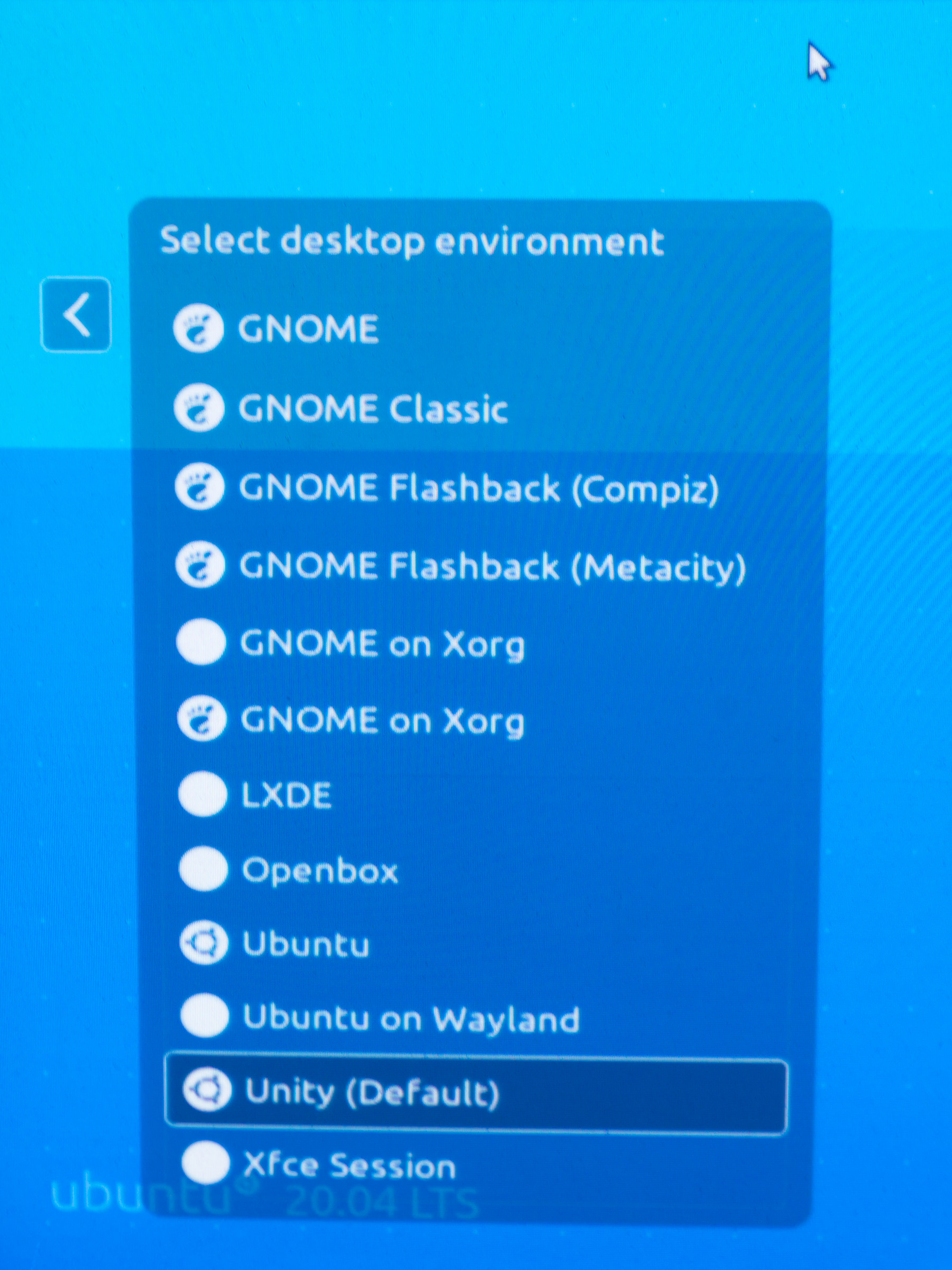The sad state of Linux accessibility
Recently, I’ve been trying to research the availability of a couple of features for visually impaired users (zoom and invert) on Linux. (I’m doing this research on behalf of a visually impaired friend who currently uses MacOS and would like to use Linux.)
Unfortunately, accessibility on Linux seems to be very much Balkanized by desktop environment. There doesn’t even seem to be any sort of forum or mailing list for discussing accessibility across desktop environments. The Linux Foundation Wiki makes mention of an “Open Accessibility Group”, but all of the links lead to a11y.org, and all of the pages on a11y.org are blank. So, defunct, I guess?
Someone suggested that /r/Blind would be a good place to ask questions about Linux accessibility. I gave that a try, but my post was deleted by the moderators without any explanation other than “keeping communities safe, civil, and true to their purpose.” This was my first attempt at using Reddit, and it was not a good first impression. Someone told me that Reddit is known for deleting posts at random without reason, so it’s good to know not to waste my time on Reddit any further.
I did have a small amount of success asking on the wayland-devel mailing list, but that’s not really the appropriate place to discuss accessibility features, since Wayland is lower-level than that.
What I would really like is a comparison of desktop environments, showing which ones support zoom and invert, and showing what the keyboard shortcuts to zoom in and out are for each desktop environment. (Since, of course, these shortcuts are not standardized.) Unfortunately, this doesn’t seem to exist, as far as I can tell.
The default desktop environment for Ubuntu supports zoom and invert. However, the documentation does not mention any keyboard shortcuts for zooming in and out. A kind person told me that the shortcuts are <super><alt>Plus and <super><alt>Minus, but apparently you are just supposed to know that? Also, using the keyboard shortcuts jumps straight from 1.0 to 2.0, rather than going through smaller steps as the MacOS implementation does.
Side rant: What the heck is the default desktop environment for Ubuntu? I thought it was Unity, but the list of desktop envionments on the login screen lists “Ubuntu” separately from “Unity”. If I choose “Ubuntu”, zoom and invert work as described, but if I choose “Unity”, zoom and invert do not seem to be supported.
It looks like KDE Plasma also supports zoom, but you have to set up your own keybindings to make it work. Why aren’t there default keybindings?