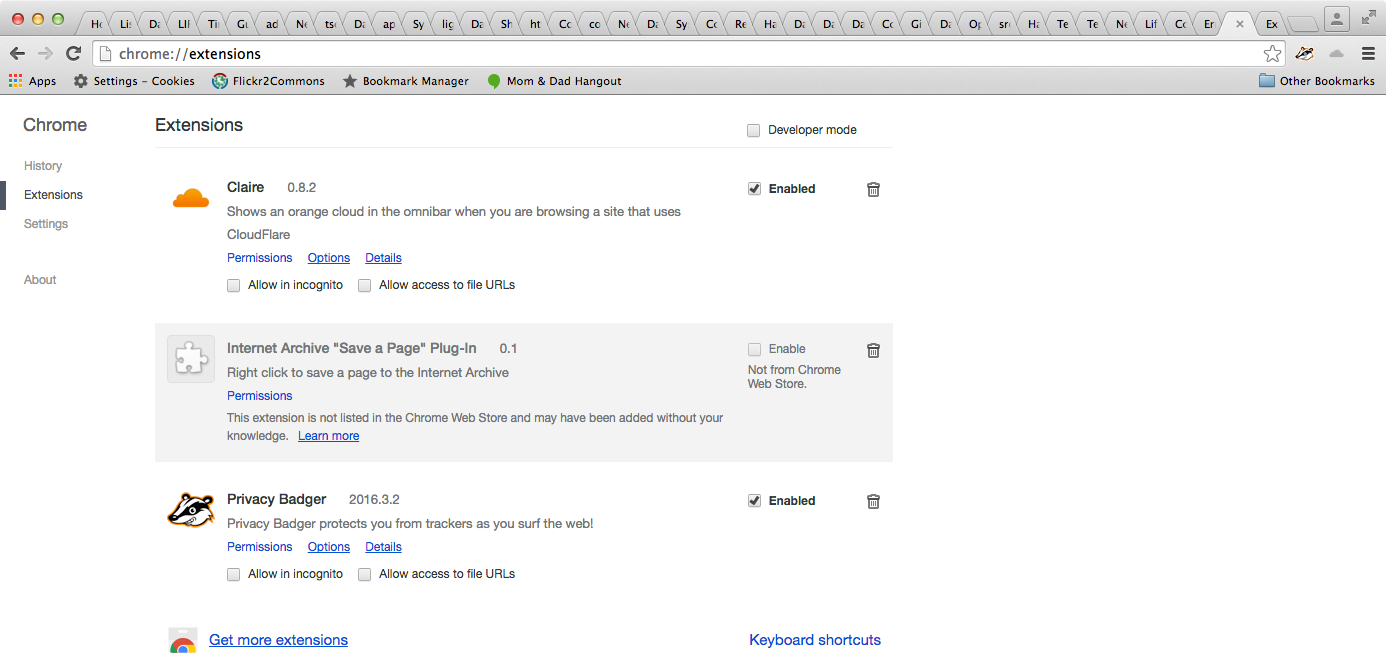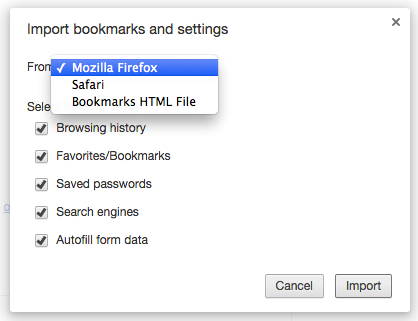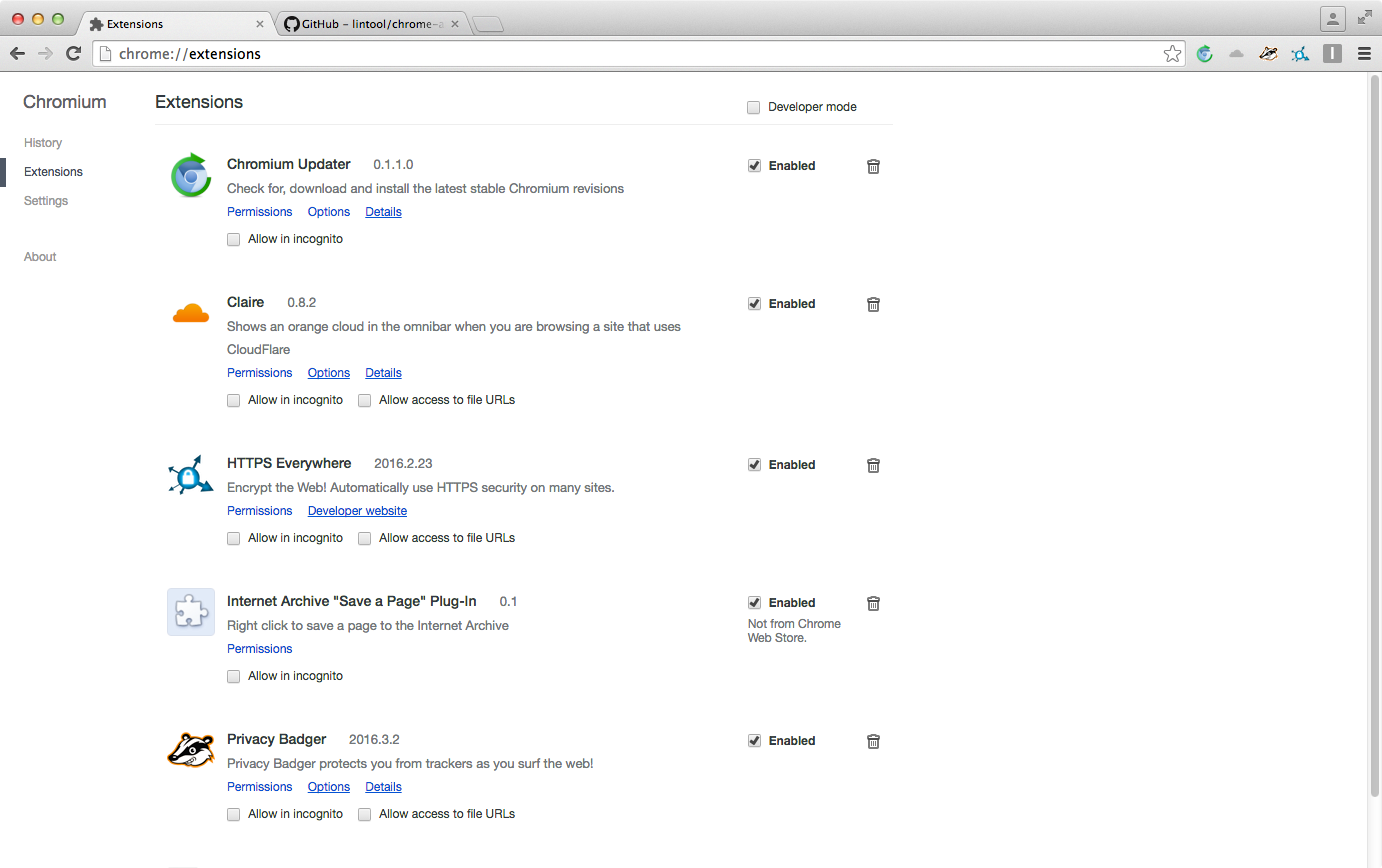Goodbye, Chrome! Hello, Chromium!
A while back, I installed a Chrome extension that allows right-clicking to save a page to the Internet Archive’s Wayback Machine. I didn’t use it all that often, but it was nice to have occasionally.
Today, I wanted to save a page to the Wayback Machine, and I right-clicked, and the menu option was no longer there. I took a look at chrome://extensions, and it said that the “Internet Archive ‘Save a Page’ Plug-In” was disabled because it wasn’t from the Chrome store. Okay, slightly annoying, but I can just re-enable it, right? There was a nice little checkbox that said “Enable.” But clicking on the checkbox doesn’t do anything. There was a checkbox for “Developer Mode,” so I checked that, thinking maybe it would enable the “Enable” checkbox. But no, even in “Developer Mode,” the “Enable” checkbox remained disabled.
So, I then clicked the “learn more” link on the disabled extension, which took me to this page. It says, flat out, “Chrome only lets you use extensions that have been published on the Chrome Web Store.” And, of course, it claims it’s doing this for my protection. Yeah.
This gives Google an unacceptable amount of power. We’ve already seen how they can delete applications from one of their stores on a whim. This is another step in the war on general-purpose computing.
So, I was ready to switch to Firefox, when I discovered that Firefox has done the same thing. Firefox will only load extensions signed by Mozilla, with no way to opt out of that behavior.
In order to be able to use extensions of my choosing on my computer, I was afraid I was going to have to build Chromium or Firefox from source. Luckily, FreeSmug has Chromium binaries for OS X, and an extension for automatic updates. Problem solved!
Strangely, although Chromium can import settings from several browsers, it can’t import settings from Chrome! So, I’m starting from scratch as far as my settings go, but that’s okay.
I added all of the extensions that I wanted to add, and now I’m all set!